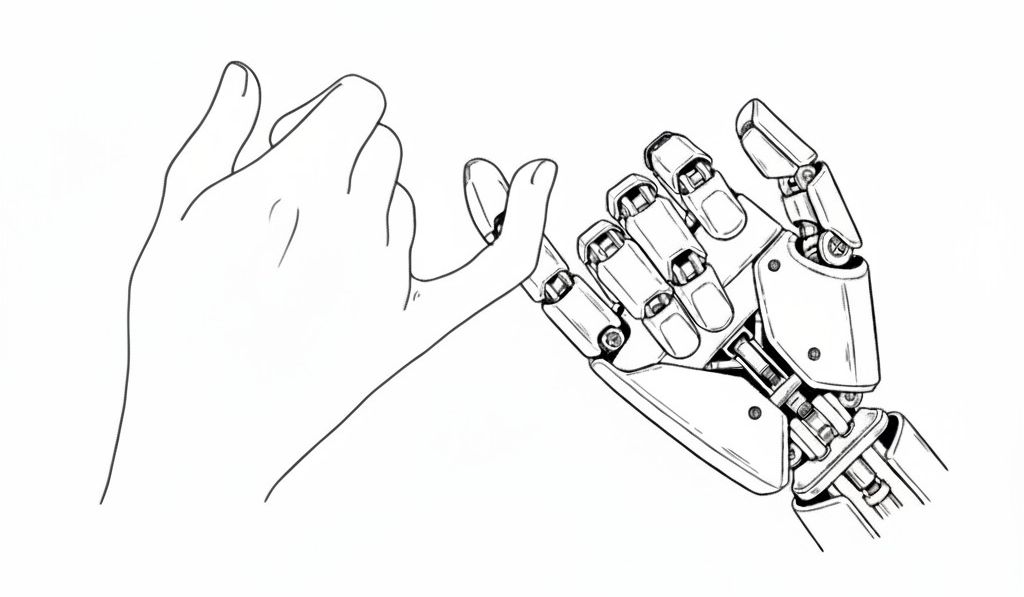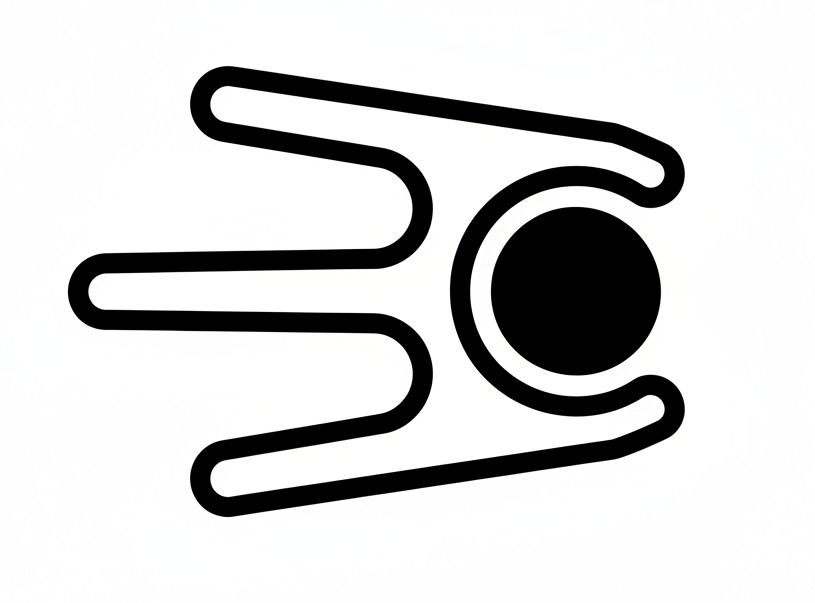1. AI attempts an action (like git commit, or Agent finishing work and responding to user)
2. Vow intercepts via a configured hook
3. Rules are displayed from AGENT_VOW.md (or defaults)
4. AI must self-assess against each requirement
5. Consent required - AI signs the consent form
6. Action proceeds only after consent
Vow installs non-invasively—it creates separate hook files that run at the end of your existing pipeline, never modifying your current hooks.
Quick Install
Run this in your repository folder:
npx -y @probelabs/vow@latest
This starts an interactive installer that detects your git setup, hook managers (Husky, etc.), and AI tools (Claude Code) then offers:
- Install everywhere (recommended) - One-click setup
- Individual targets - Git hooks, Husky, Claude Code separately
- Manual installation - Copy-paste commands
Manual Setup
Git Hooks - Add to any existing pre-commit hook:
npx -y @probelabs/vow@latest check || exit 1
Husky - For projects using Husky v9 (recommended):
# Initialize Husky (creates .husky/pre-commit automatically)
npx husky init
# Add Vow to the pre-commit hook
echo 'npx -y @probelabs/vow@latest check' >> .husky/pre-commit
Claude Code - Configure hooks in settings:
{
"hooks": {
"PreToolUse": [
{
"matcher": "Bash",
"hooks": [
{
"type": "command",
"command": "npx -y @probelabs/vow@latest check --hook --hook-type=PreToolUseGit"
}
]
}
],
"Stop": [
{
"hooks": [
{
"type": "command",
"command": "npx -y @probelabs/vow@latest check --hook --hook-type=Stop"
}
]
}
]
}
}
Commands
vow - Interactive installation wizard (default)
vow check - Accountability check (used in hooks)
vow rules - Display current vow rules